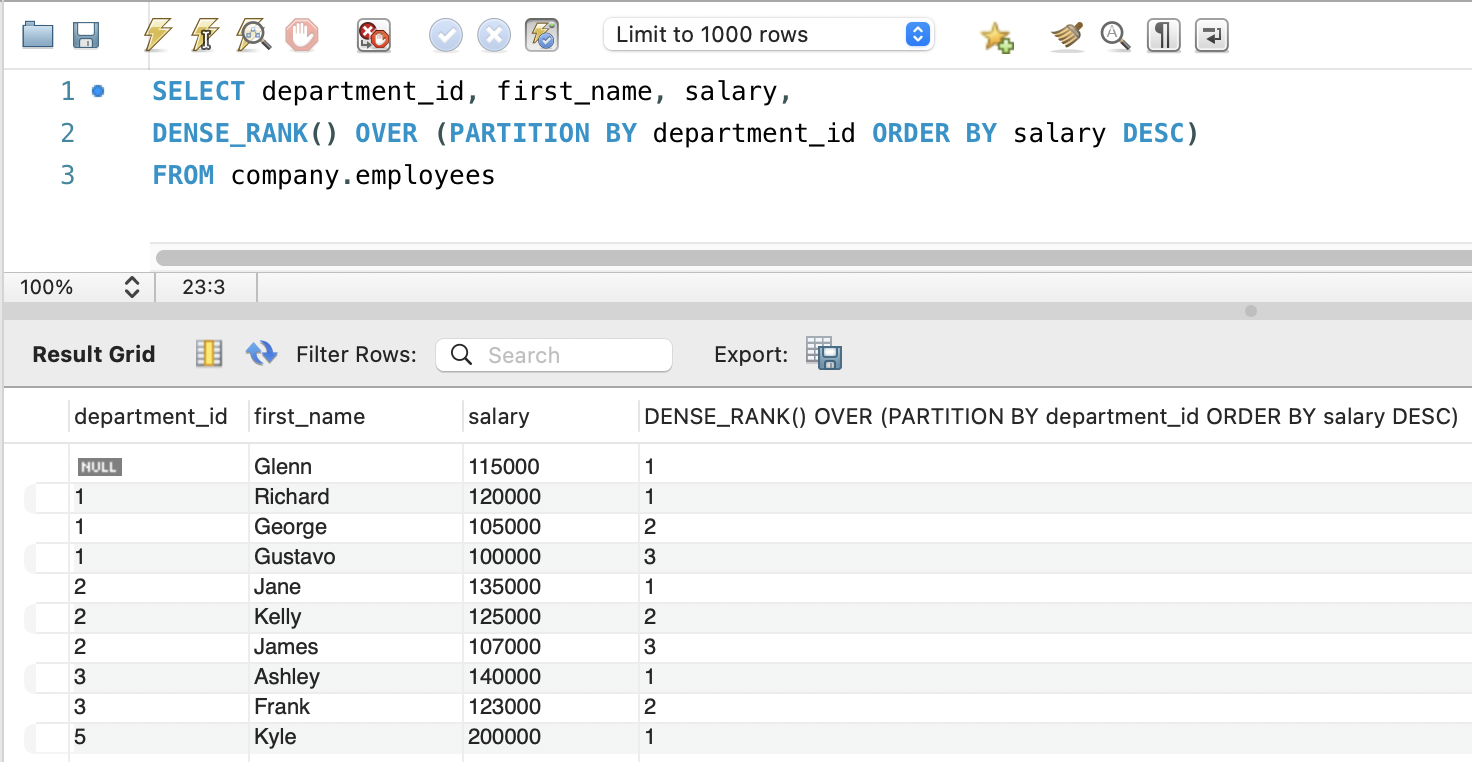DENSE_RANK Function - SQL
Overview
The DENSE_RANK function in SQL assigns ranks to rows within a partition of a result set, with no gaps in ranking values. It is useful for ranking rows with tied values without skipping subsequent ranks.
Example:
SELECT department_id, first_name, salary,
DENSE_RANK() OVER (PARTITION BY department_id ORDER BY salary DESC)
FROM company.employees
Syntax:
SELECT column_name,
DENSE_RANK() OVER (PARTITION BY partition_column[s] ORDER BY order_column[s])
FROM table_name
partition_column[s] is the column or columns that divide the result set into partitions.
order_column[s] is the column or columns that specify the order of rows within each partition.
DENSE_RANK() assigns a rank to each row within the partition, with no gaps in the ranking values.
Sample Data:
Before
| department_id | first_name | salary |
|---|---|---|
| 3 | Frank | 123000 |
| 2 | Jane | 135000 |
| 3 | Ashley | 115000 |
| NULL | Glenn | 115000 |
| 2 | Kelly | 125000 |
| 1 | Richard | 120000 |
| 1 | George | 105000 |
| 5 | Kyle | 200000 |
| 2 | James | 107000 |
| 1 | Gustavo | 100000 |
After
| department_id | first_name | salary |
|---|---|---|
| NULL | Glenn | 115000 |
| 1 | Richard | 120000 |
| 1 | George | 105000 |
| 1 | Gustavo | 100000 |
| 2 | Jane | 135000 |
| 2 | Kelly | 125000 |
| 2 | James | 107000 |
| 3 | Ashley | 115000 |
| 3 | Frank | 123000 |
| 5 | Kyle | 200000 |
Example: Query without the WHERE Statement
In this example, we are returning the department_id, first_name, and salary column, along with a DENSE_RANK column to each employee within their department based on descending salary order. Richard is ranked number 1 because he has the highest salary in department_id 1 and Jane is is also ranked 1 because she has the highest salary in department_id 2.
Example: Query with the WHERE Statement
In this example, we are returning the department_id, first_name, and salary column of employees in department_id 1, along with a DENSE_RANK column to each employee within this department based on descending salary order. Richard is ranked number 1 because he has the highest salary in department_id 1 followed by George and then Gustavo.