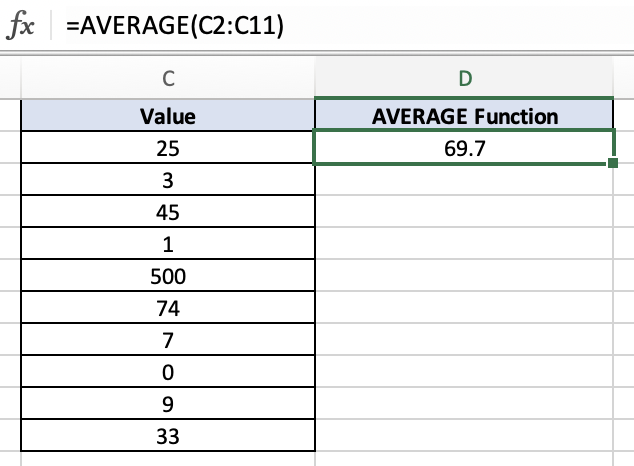AVERAGE Function - Excel
Overview
The AVERAGE function in Excel is a useful tool for averaging up a range of numbers. This function will return the average (or mean) of all the numeric values within a specific range. You can provide up to 255 arguments.
Example:
=AVERAGE(10, 20, 30)
Syntax:
=AVERAGE(number1, [number2], ...)
number1, number2, ...: These are the numbers or ranges for which you want to calculate the average.
Example
In the example above, the AVERAGE function takes in cells C2 through C11 and averages them all up, which is 69.7.