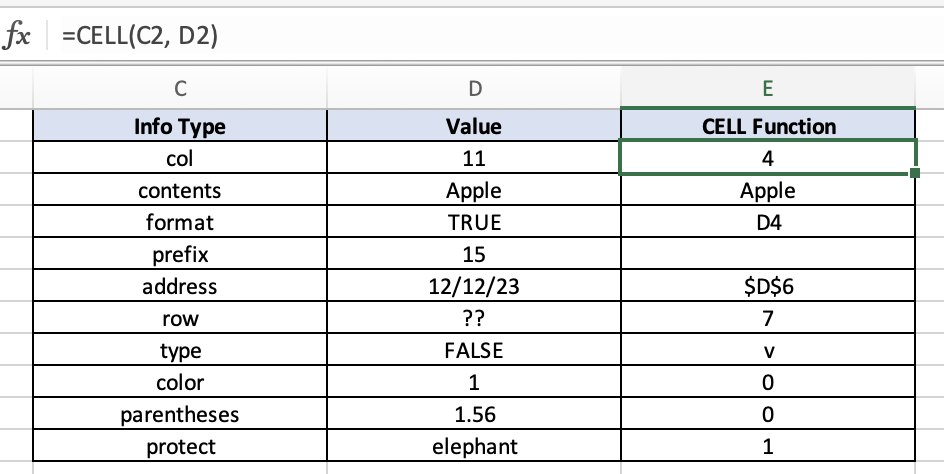CELL Function - Excel
Overview
The CELL function in Excel is a useful tool for retrieving information about a cell, such as its formatting, location, contents, or other properties. This function provides information about a specified cell in a worksheet.
Example:
=CELL("type", C2)
Syntax:
=CELL(info_type, reference)
info_type: This is a text value specifying the type of information you want to retrieve.
reference: This is the reference to the cell for which you want to get information.