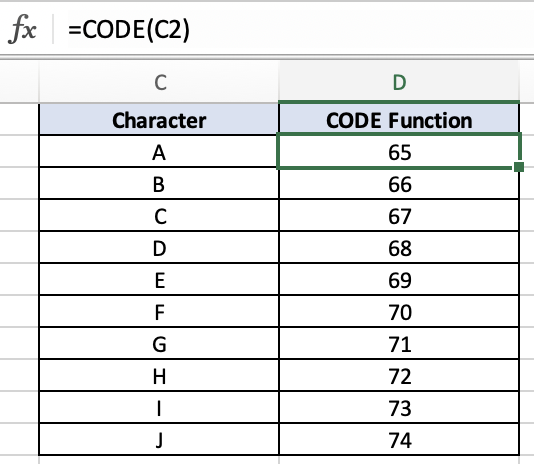CODE Function - Excel
Overview
The CODE function in Excel is a useful tool for returning the numeric Unicode value of the first character in a text string. The main goal is to find the Unicode value for a particular character, so users can use character codes in Excel formulas.
Example:
=CODE("A")
Syntax:
=CODE(text)
text: This is the text string containing the character for which you want to find the Unicode value.
Example
In this example, the CODE function gives us a result of 63 because the unicode value for “?” is 63.