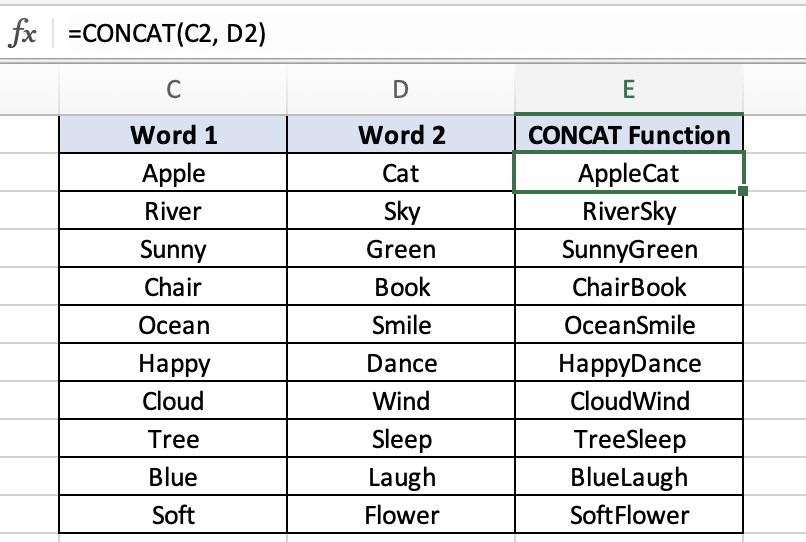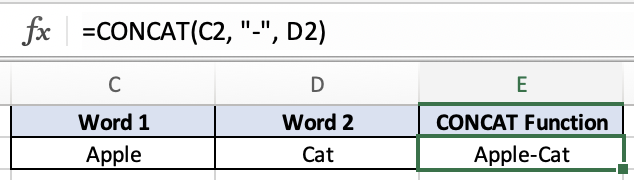CONCAT Function - Excel
Overview
The CONCAT function in Excel is a helpful tool for putting together text from different ranges and strings, without having to add any delimiters between these cells.
Example:
=CONCAT("Apple", "Cat")
Syntax:
=CONCAT(text1, [text2], …)
text1, text2, ...: These are the text strings you want to combine.
Example: Using a Delimiter or hardcoded value
In this example, I manually inputted the delimiter, “-”, between Word 1 and Word 2. You can either reference a cell where the delimiter is located or you can manually input it into your CONCAT function. In order to manually add a delimiter or any other hardcoded value, you need to include it in double quotation marks (““) within the CONCAT function.