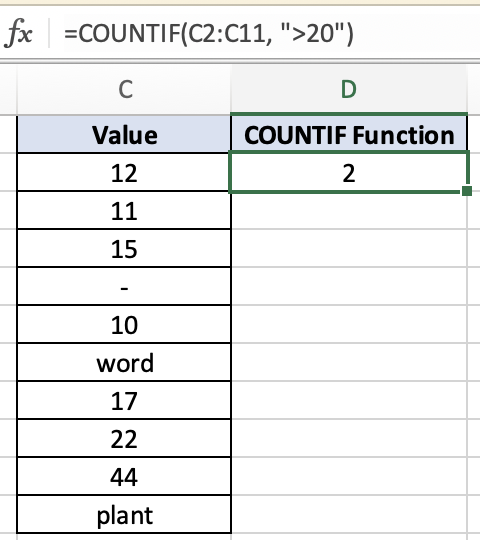COUNTIF Function - Excel
Overview
The COUNTIF function in Excel is a useful tool for counting the number of cells within a specified range that meet a given condition. This function allows you to specify a condition and then count the cells that satisfy that condition.
Example:
=COUNTIF(C2:C11, ">20")
Syntax:
=COUNTIF(range, criteria)
range: The range of cells you want to apply the criteria to.
criteria: The condition that determines which cells to count.
Example
In the example above, we gave the COUNTIF function a condition that we only wanted to return the count of values over 20. The final output
returns a 2 because that is how many values are over 20 in the range C2:C11.