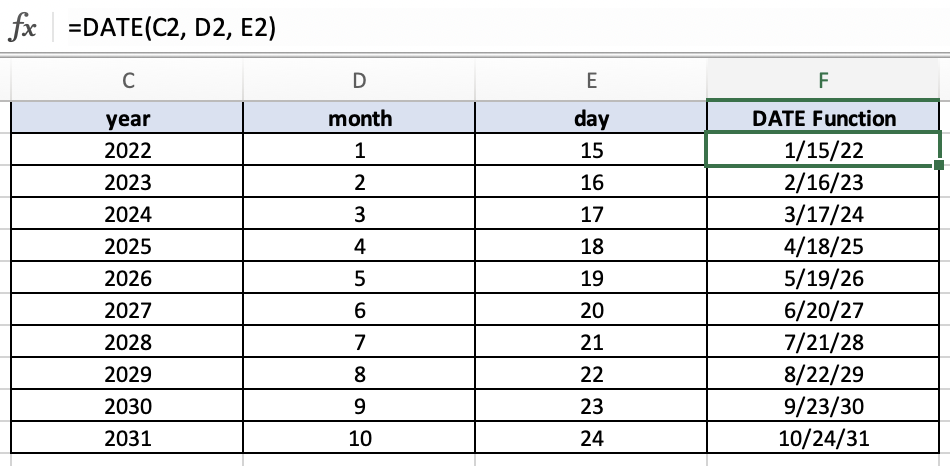DATE Function - Excel
Overview
The DATE function in Excel is a useful tool for creating a date by specifying the year, month, and day as individual arguments. This function generates a valid date based on the provided values.
Example:
=DATE(2023, 1, 15)
Syntax:
=DATE(year, month, day)
year: The year for the date.
month: The month for the date (a number between 1 and 12).
day: The day of the month for the date (a number between 1 and 31, depending on the month).
Example
In this example, the DATE function has 2023 for the year input, 4 for the month input and 19 for the day input. This gives us a final output of “4/19/2023”.