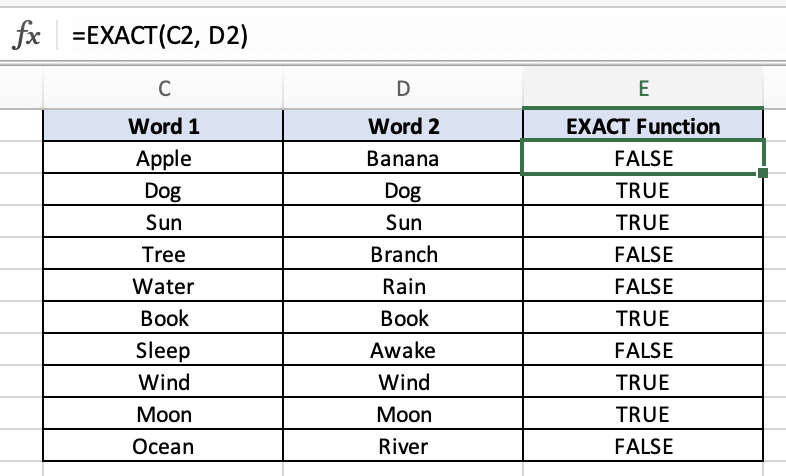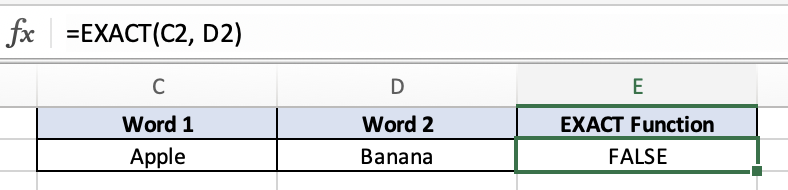EXACT Function - Excel
Overview
The EXACT function in Excel is a useful tool for checking whether two text strings are exactly the same or not, it is also case sensitive. The function will return TRUE if the two text strings are identical and it will return FALSE if they are not.
Example:
=EXACT("Apple", "Banana")
Syntax:
=EXACT(text1, text2)
text1: This is the first text string you want to compare.
text2: This is the second text string you want to compare.
TRUE Example
In this example, the EXACT function gives a TRUE result because Word 1 and Word 2 are identical.
FALSE Example
In this example, the EXACT function gives a FALSE result because Word 1 and Word 2 are different.
Case Sensitive Example
In this example, the EXACT function gives a FALSE result despite both Word 1 and Word 2 being the same. We get the FALSE result because technically they are not identical since the “A” is capitalized in Word 1 but not in Word 2 making them different.