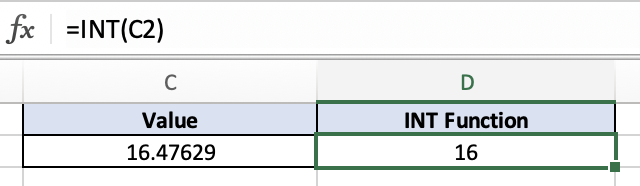INT Function - Excel
Overview
The INT function in Excel is a useful tool for rounding a number down to the nearest integer less than or equal to the given number. This function is to truncate the decimal part of a number and return only the integer portion.
Example:
=INT(12.57)
Syntax:
=INT(number)
number: This is the numeric value that you want to truncate.
Example
In this example, the INT function takes in the numeric value of 16.47629 and outputs the value 16.