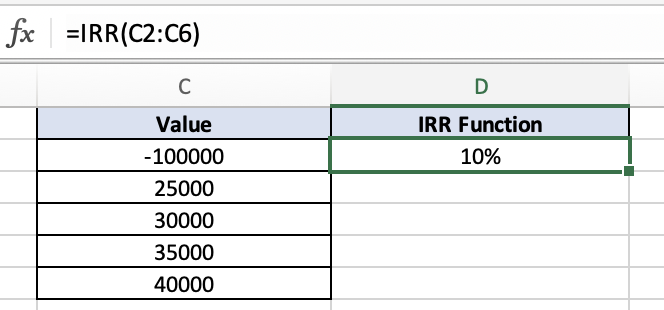IRR Function - Excel
Overview
The IRR function in Excel is a useful tool for calculating the internal rate of return for a series of cash flows. This function determines the discount rate at which the new present value (NPV) of a series of cash flows becomes zero.
Example:
=IRR(-100000, 25000, 30000, 350000, 40000)
Syntax:
=IRR(values, [guess])
values: This is an array or a range of values representing the cash flows. These cash flows must include at least one negative value (representing an investment) and one positive value (representing a return).
guess: This is an optional argument representing an initial guess for the internal rate of return. If omitted, Excel uses 0.1 (10%) as the default guess.
Example
In the example above, the IRR function takes in cells C2 through C6 and calculates the internal rate of return. The final output is 10%.