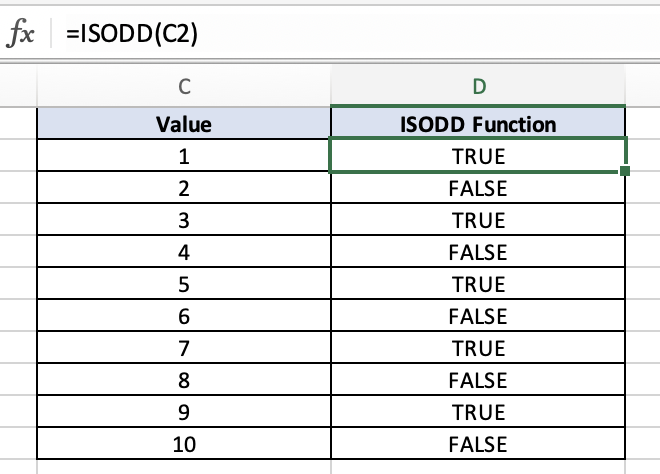ISODD Function - Excel
Overview
The ISODD function in Excel is a useful tool for checking if a given number is an odd number. The function will return a TRUE value if the specified number is odd and it will return a FALSE value if the specified number is not odd.
Example:
=ISODD(3)
Syntax:
=ISODD(number)
number: This is the numeric value or reference to the cell containing the number you want to check.
TRUE Example
In this example, the ISODD function gives us a TRUE value result because C2 equals 3 and that number is an odd number.
FALSE Example
In this example, the ISODD function gives us a FALSE value result because C2 equals 4 and that number is not an odd number.