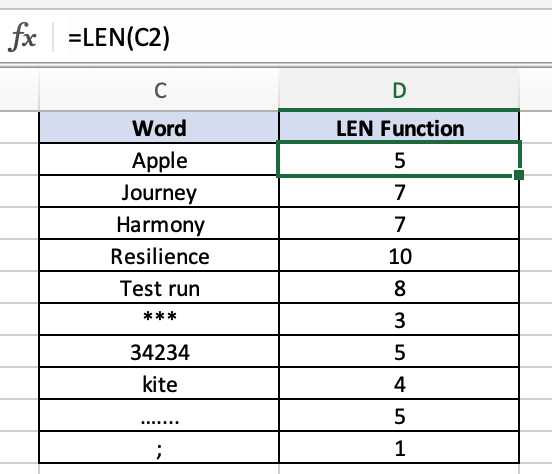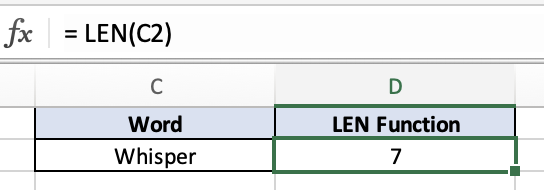LEN Function - Excel
Overview
The LEN function in Excel is a useful tool for counting the number of characters in a text string. It returns the length of a given text, including letters, numbers, spaces, and other characters.
Example:
=LEN("Apple")
Syntax:
=LEN(text)
text: This is the text string for which you want to determine the length.
Example
In this example, the LEN function gives us an output of 7. The word “Whisper” is 7 letters long and we did not include any spaces or other characters in the cell.