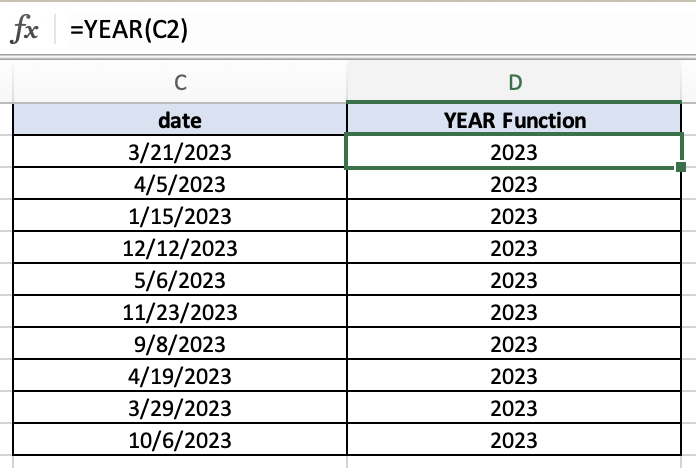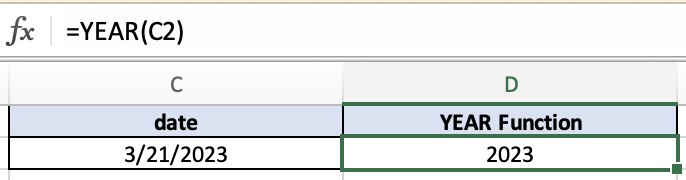YEAR Function - Excel
Overview
The YEAR function in Excel is a useful tool for extracting the year of a date.
Example:
=YEAR("1/15/2023")
Syntax:
=YEAR(serial_number)
serial_number: This is the date from which you want to extract the year.
Example
In this example, the YEAR function returns the year value from the “3/21/2023” date. The final output is 2023.